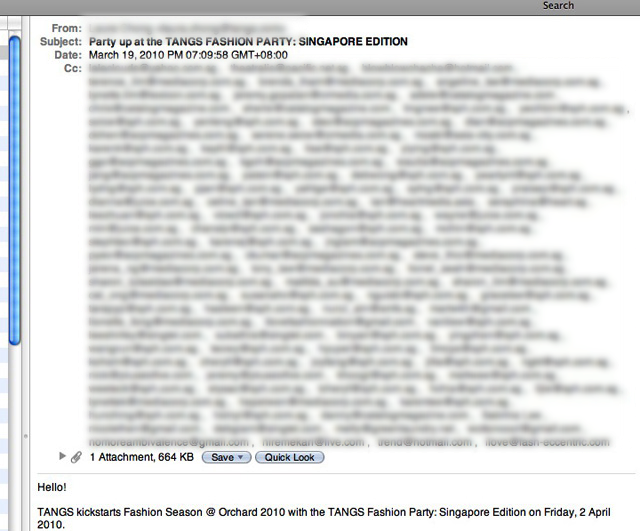Posts from ‘Essential Tips’
Less than 8% of the people interviewed at Times Square New York know what a browser is.
There’s no surprise that more people around the world, not just Times Square alone, doesn’t know what a browser is, don’t use the internet as much as we would like to think, are less savvy and would get lost if the site is designed to be more complicated than they would have liked.
It’s a good place to start thinking about these users who are going to use the next website you design. Watch the following video and be surprised:
Found at: UX Magazine

Recently I have been thinking alot about where Flash is heading in the near and long term and how we as developers have to re-think the way we use Flash to build websites.
Continue Reading

As web usage has been increasing throughout the years, even if you don’t own a personal website, you most probably own a blog. Having a website without being able to track the number of visits and where they’re coming from is almost like putting your site to waste.
Here’s a quick one explaining the basic terms of web statistics so you can better appreciate the use of it. Keep in mind that the terms used by various web statistic services might differ a little from each other. Some might refer to “Unique visitors” as “New visitors” or “Referrers” as “Traffic sources” etc. But they share similar meanings.
Continue Reading
For every entrepreneur out there, contemplating to start a business or even in the midst of it, this is a must watch video! I promise Gary will inspire you:
As a sucker for productivity tools, I am always looking around, reading reviews and trying out new native and web applications to manage my day to day life – personal or work wise. You might already be using some that you love or deem useful, but I would like to share 4 tools I use everyday for my personal life and Hex.
I have joined Melly and hopped onto the Mac bandwagon, please pardon me if some of these applications doesn’t work on PC. Here goes:
Continue Reading
Tired of pressing “Shift” or “Ctrl/Cmd” while clicking on the search results just so the site will launch in a new window or tab?
Here’s a useful tip where most of us missed out, you can actually set your searching preference via this small link on the right of the search box:

 If you are an email marketer or any company wanting to market your products and services through email, read this. Follow every step if you want to annoy users, lose brand equity and sales.
If you are an email marketer or any company wanting to market your products and services through email, read this. Follow every step if you want to annoy users, lose brand equity and sales.